Making Assets
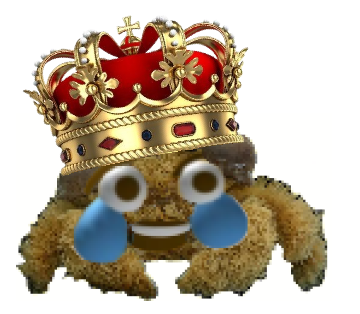 Journey So Far
Journey So Far
It’s been a week or so since I started my indie gamedev journey in earnest. I have a bit of “experience” with
coding (Boot.dev) and I’ve owned a copy of Aseprite for
a few years now. Beyond a few guided projects, some personal scripts, a text-based rpg, and using Aseprite
as a glorified meme machine, I do not have much of a background in game development ![]() . That brings us to today…
. That brings us to today…
 Making Assets
Making Assets
Now I know everybody and their brother tells every new developer to go to Itch.io and find some
free assets just to get the ball-rolling. The major reason being that getting comfortable with the game engine
is the most important thing at this stage and I generally agree with this sentiment. However, I didn’t do this.
I spent $20 on Aseprite several years ago and I want to get my monies worth ![]() .
.
I decided to “git gud” at first since the centerpoint of any game seems to be the player sprite. I fired up Aseprite and opened up YouTube where pretty quickly I found a short by Lukas Irzl explaining how to make a quick template for a pixel art character. This is perfect because I’m in the business of making a game in pixel artstyle.
After a number of hours (not continuous) I came up with the following:
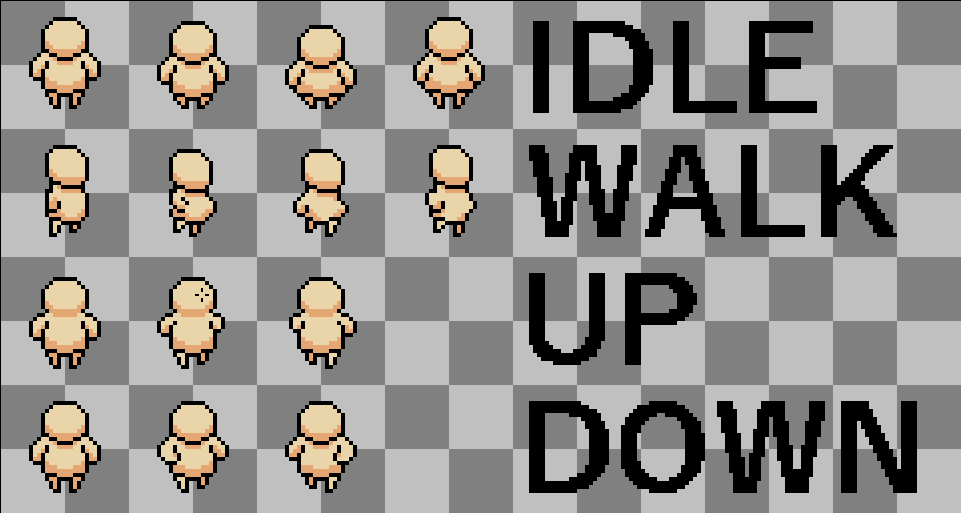
I ventured on to making Tilesets with common landscapes like dirt and grass. By this time I was fairly comfortable with Aseprite so these went much faster.
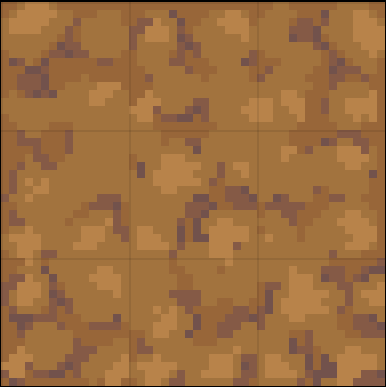
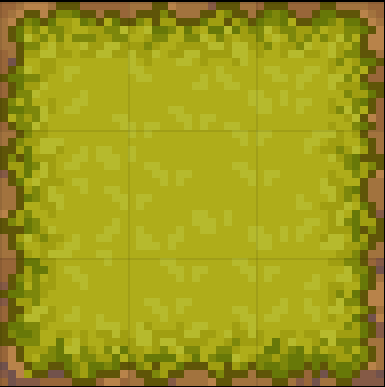
All-in-all it came out pretty good considering I haven’t been doing this seriously for very long ![]()
![]() .
.
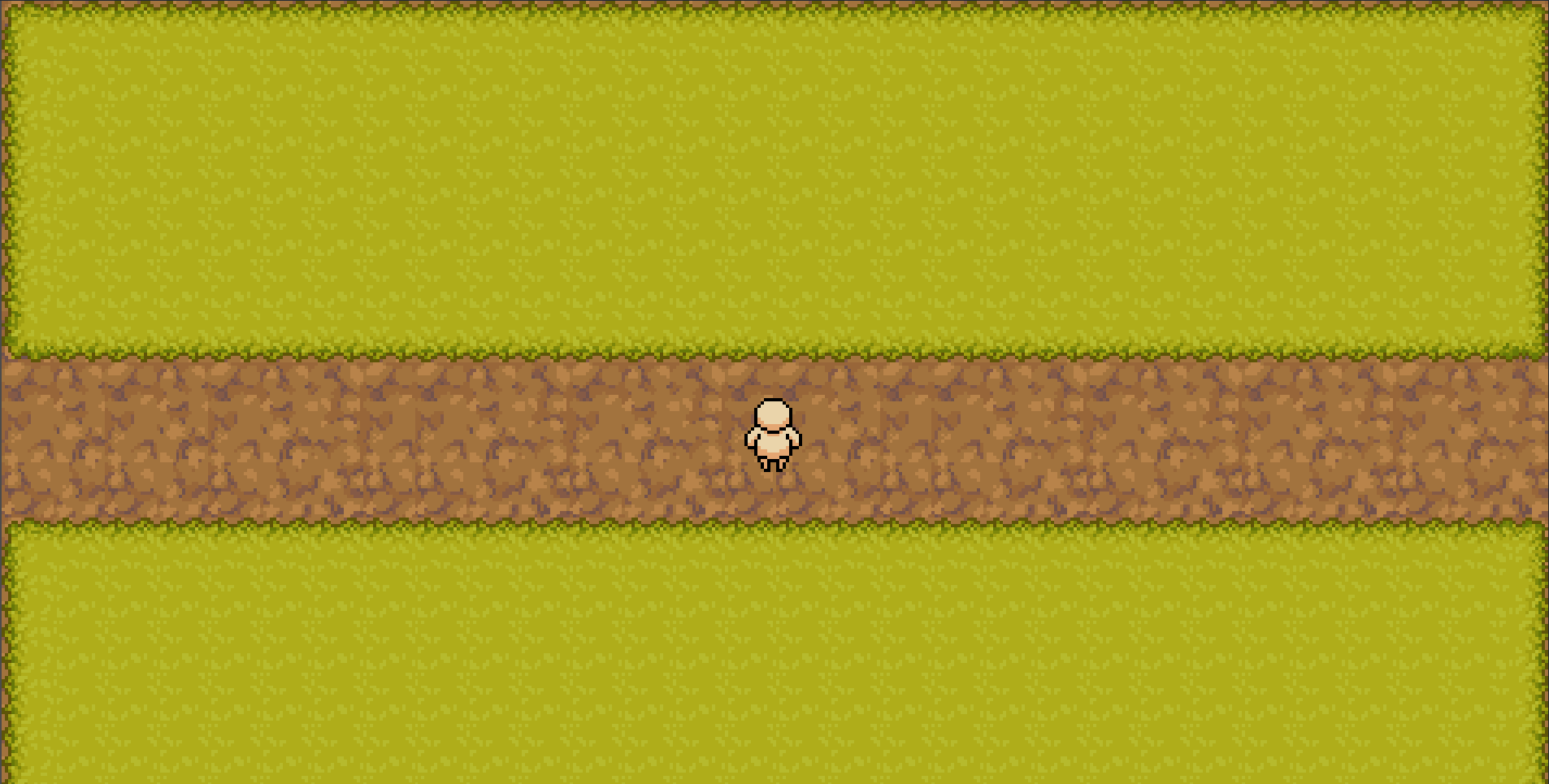
 Conclusion
Conclusion
I’m enjoying my time with the art and I’ve been using Godot as my engine. I haven’t delved too far into Godot because I spent most of my free time working on the assets. I’ll be changing that soon when I implement more features in my game besides some pretty grass and a thicc player sprite bouncing around the screen. What’s next?
- Enemy sprite (probably a cute slime)
- Introducing enemy pathing
- Update player sprite sheet with attack poses and additional movements